The rapid shift to remote working has made the world of work more accessible for many.
But it takes good technology and communication to make inclusive online events and meetings that are accessible to everyone.
We know from Public Health England found that one in three workers in England has at least one long-term health condition. While the digital divide means that people who are older or have a disability are more likely to be digitally excluded.
By taking accessibility into account and making adjustments, you can make sure your online events and meetings are inclusive for all of your staff. That will help your older employees, and those living with a disability or health condition to maximise their productivity.
In our recent webinar, How Accessible is Online Working?, we heard from Tigger Pritchard, founder of Tigger Training, and Dr Tanvir Bush who is Associate Research Fellow at Bath Spa University. We were also joined by Julie Hawker the joint CEO of Cosmic, and Ben Bolton from Cornwall and Isles of Scilly Digital Skills Partnership. Here’s a roundup of their top tips for accessible online meeting and events:
1. Ask your staff what they need
Ben Bolton works with small businesses in Cornwall. He recommends that employers provide personalised care to staff by offering alternative solutions for online events and meetings.
Autism advocate Tigger Pritchard added:
“Learning about the factors that impact your staff with health conditions such as autism can make a huge difference. I suggest asking people how they want to work and how they want to communicate. It helps to ask people how they want people to present themselves at an online event, where to place webcams and how to best do presentations.”
2. Introduce your speakers
Introducing your speakers at the start of a meeting or online event will help people to keep track and stay engaged.
Dr Tanvir Bush said:
“as someone visually impaired I struggle to see people up on the screen. Unless people are introduced at the beginning I won’t know who is online and speaking.”
3.Provide options to step away from the screen
With remote workers spending more time watching online events and having remote meetings, it’s important to take breaks and provide viewing options. That can help staff who may suffer from feeling digitally overloaded or exhausted.
Tanvir said:
“With the camera on Zoom there’s nowhere to hide. For people who are anxious about public speaking that can be really frightening. Also, the processing of information can be exhausting. But online meetings do give us the opportunity to turn off the mic or camera and step away from the screen. It helps to use different senses, rather than overloading.”
4. Embrace digital technology
Tigger said that for some people living with a disability or health condition like autism, the change to online working can be less anxiety-inducing. he also flagged that “a lack of understanding and the right technology someone needs can hinder productivity.”
Ben explains it’s more than just putting technology into people’s homes. It’s about affordability, confidence and having the skills to use it. He said:
“We know people are excluded simply because they don’t have the skills they need to go online and participate, and that’s especially for people who are older or have a disability. Approximately 10% of people in Cornwall don’t have access to the online world at all.”
Julie Hawker is an expert in inclusive digital technologies and provided some great advice for inclusive online events. She suggests offering a switch control for staff who can’t use a touch screen:
“they are reasonably affordable and allow people to easily navigate through links and presentations. You can also use more than one switch for all devices. You can also use stitch controls on laptops, use hold and delay functions, and configure headphones for people. Providing a technology assessment can help you decide what exactly someone needs.”
5. Use audio-visual communication
Tigger says that autism is a difference in brain development which affects how people perceive and experience the world around them. He says understanding autism already makes you more inclusive.
Tanvir explains that long presentations and crowded PowerPoint slides can be difficult to follow. Tigger adds that you should consider how cluttered your ppt is:
“sometimes they are so full of logos it feels like visual clutter, I can be drowned by images, powerpoints and the dual screens I’m using. White space is easier for people to follow. I’m new to Zoom and I need clear communication.”
Julie’s top tip is to turn on visual captions for presentations and online events, this can be done in the settings of programmes like Zoom.
6. Provide digital training
Cornwall is largely made up of small businesses and has a significant amount of part-time employment. Ben explains that people working in small businesses and part-time can benefit most from digital upskilling.
“The crisis has highlighted the need for digital business skills. Lots of businesses have had to adapt on the fly and wish they had put the solutions in place earlier. We need to think and work differently, and digital training is a vital part of that process.”
Check out our recent blog posts for a checklist on remote working, and for tips on how to support staff with stress, a health condition or disability.
You can also sign up to our mailing list to watch the full webinar in full, and for more training opportunities and resources from the Inclusivity Project.
_________________________________________
Have you already signed up to our newsletter…?
When you sign up, you can hear about all the work we do with small Cornish businesses, giving them financial & expertise support from ERDF & the University of Exeter, as well as keeping abreast of our events.
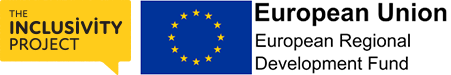
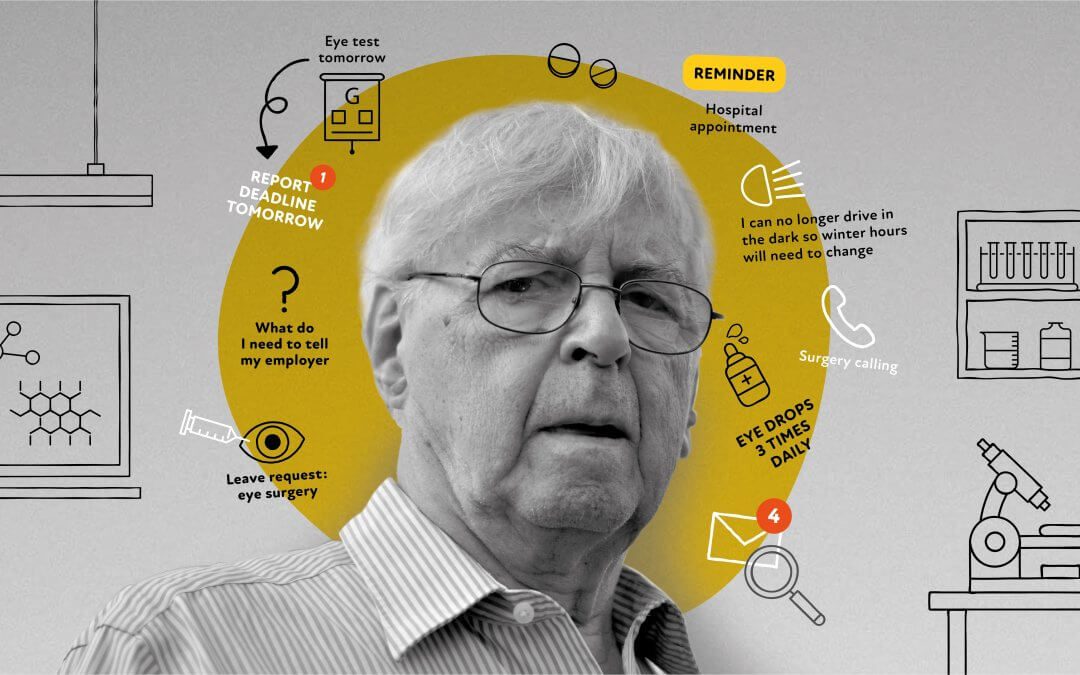
Recent Comments